Announcing FluxStore 3.3
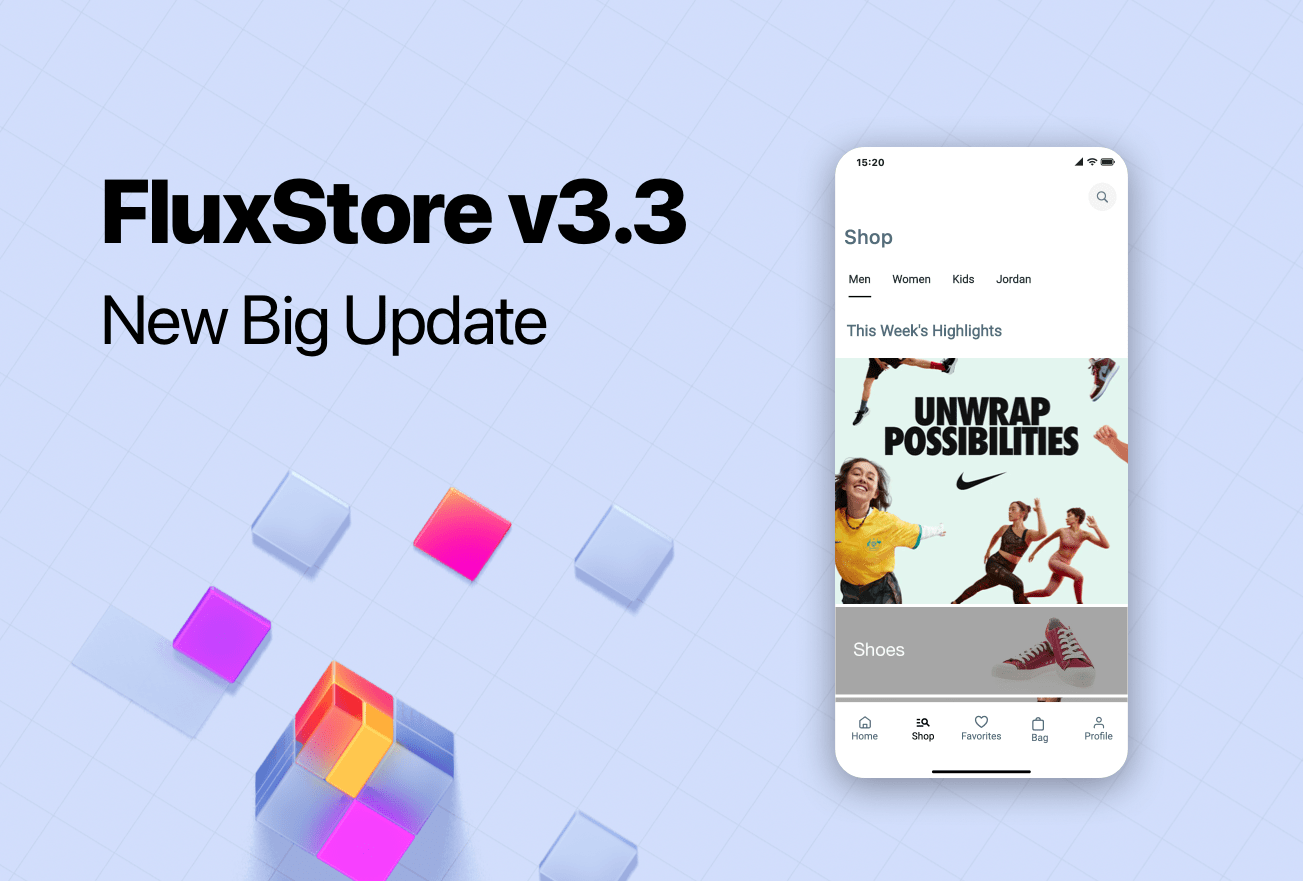
Hi friends, InspireUI here with a big bag of improvement in the latest FluxStore release.
First of all, we would like to thank you for putting your trust in InspireUI and our FluxStore products ❤️. We’re here to help you get your business better optimized, and excited to do our part in maintaining and upgrading the products to be more powerful, flexible, and high-performance.
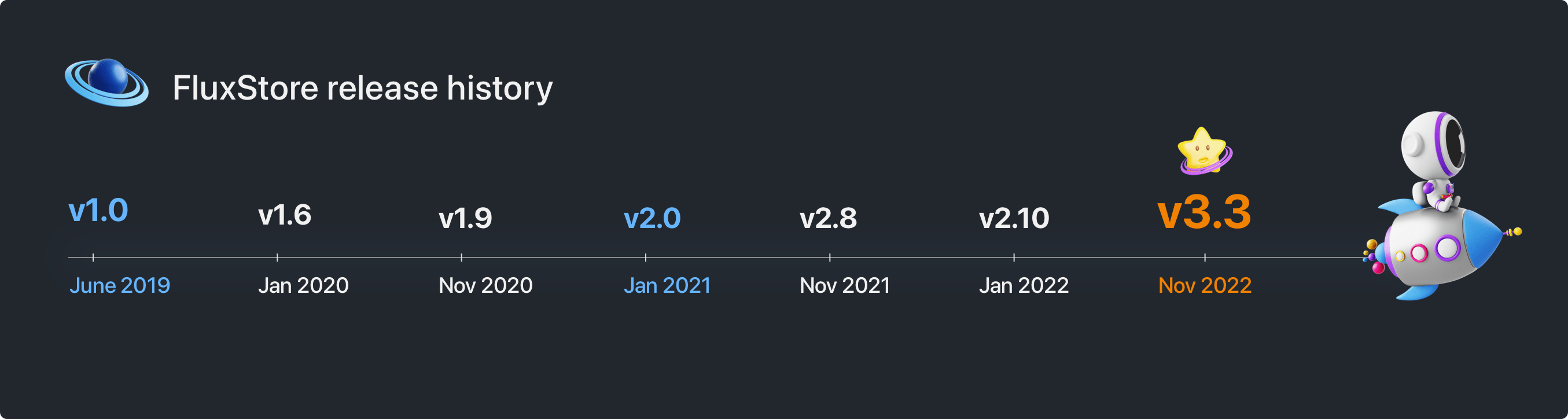
❇️ What news in FluxStore v3.3 ?
The release includes 148 merge requests including a lot of new features and important improvements.
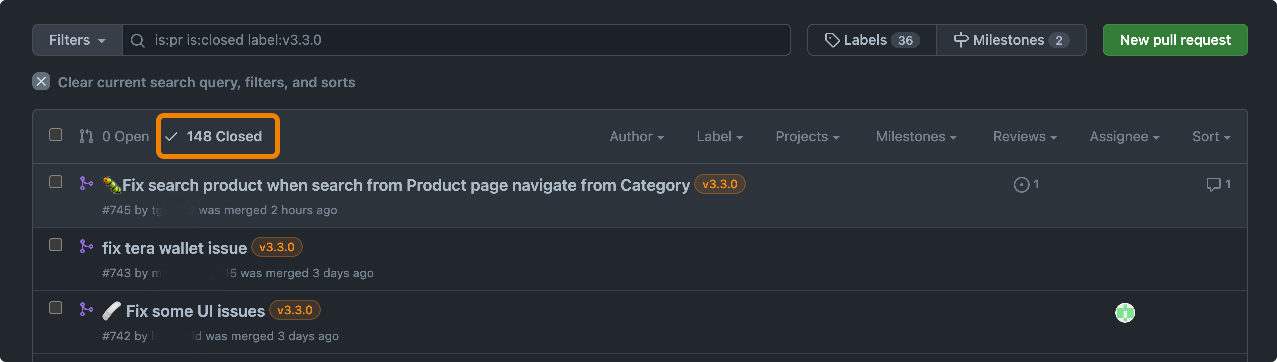
New features
❇️ New 2x performance improvement.
❇️ Easy & simply upgrade - see changelog
❇️ New TabMenu & Scrollable layout - see video
❇️ New Smart Engagement Banner - see video
❇️ Vertical Product Gallery - see video
❇️ Compatible with new FluxBuilder 1.6.x - see changelog
❇️ Show SMS Login screen by Default.
❇️ Upgrade Category layout
❇️ Upgrade Product Detail themes.
❇️ New Phone Number Config.
❇️ Youtube video in Product Detail
❇️ New Languages: 🇦🇿 Azerbaijan, Urdu
➡️ Important improvements
- Compatible with latest Flutter 3.3.x.
- Limit Login Attempts Reloaded.
- Cart icon for LTR and RTL
- Support Android 13.
- Ability to add Notes with Link on Order.
- Upgrade all pubspec Libraries to latest.
- Fix TikTok videos not load.
- Fix video on TikTok that are stretched.
- Fix general web item not update when login.
- Fix multi language for brands.
- Fix category product list.
- Fix cannot update menu label.
- Fix stuck at empty splash screen when isCaching config not loaded
- Fix tap payment issue
- Fix wrong shipping fee
- Fix: max allow quantity when add product
- Fix choose time of booking don't appear
- Fix the app does not request permission push notification
- Fix wrong currency in paystack payment
- Fix total cart for subscription
- Fix: click text story
- Fix login for webview
- Fix point redemption when create order
- Fix defaultCurrency symbol in textField when editing product
- Fix vertical layout column with filter UI
- Fix missing author data of blog
- Fix minor bugs in sms login
- Fix AutoUpdate
- And more detail via Changelog...
🔑 How to Activate the Product?
Once download the new package, please follow this step to activate the product:
- Step 1: download the product Purchase-code from Envato(see How to get My Purchase Code)
- Step 2: if using Wordpress, activate the product by download/active MStore API plugin ( https://wordpress.org/plugins/mstore-api) or via FluxBuilder (download link below).
- Step 3: Open
configs/env.propertiesfile from FluxStore product, update theenvatoPurchaseCode- screenshot - https://tppr.me/TyGSW. Then you could build the product normally by update the config server fromlib/env.dart
⬇️ Download Product
Free FluxBuilder (App Builder)
- Window or MacOS: https://github.com/inspireui/fluxbuilder/releases
- Web version: https://web.fluxbuilder.com
- See what's new in v1.6: https://blog.inspireui.com/annoucing-fluxbuilder-16/
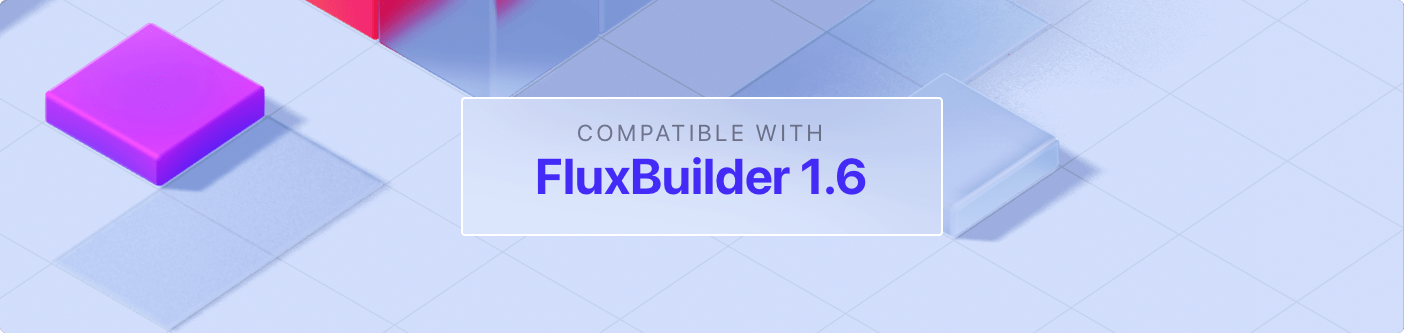
FluxStore Apps
- Envato Download page: http://codecayon.net/downloads

👉 Detail Changelog
- FluxStore WooCommerce - link
- FluxStore Pro (Manageto, Opencart, Woo) - link
- FluxStore MultiVendor - link
- FluxStore Shopify - link
- FluxStore Manager - link
- FluxStore Delivery Boy - link
- FluxStore Listing - link
- FluxStore Prestashop - link
- FluxStore Notion - link
- FluxStore BigCommerce - link
- FluxStore Strapi - link
- FluxNews (Wordpess) - link
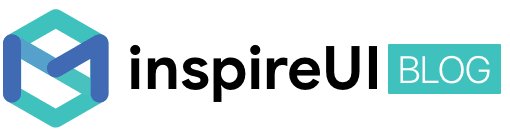
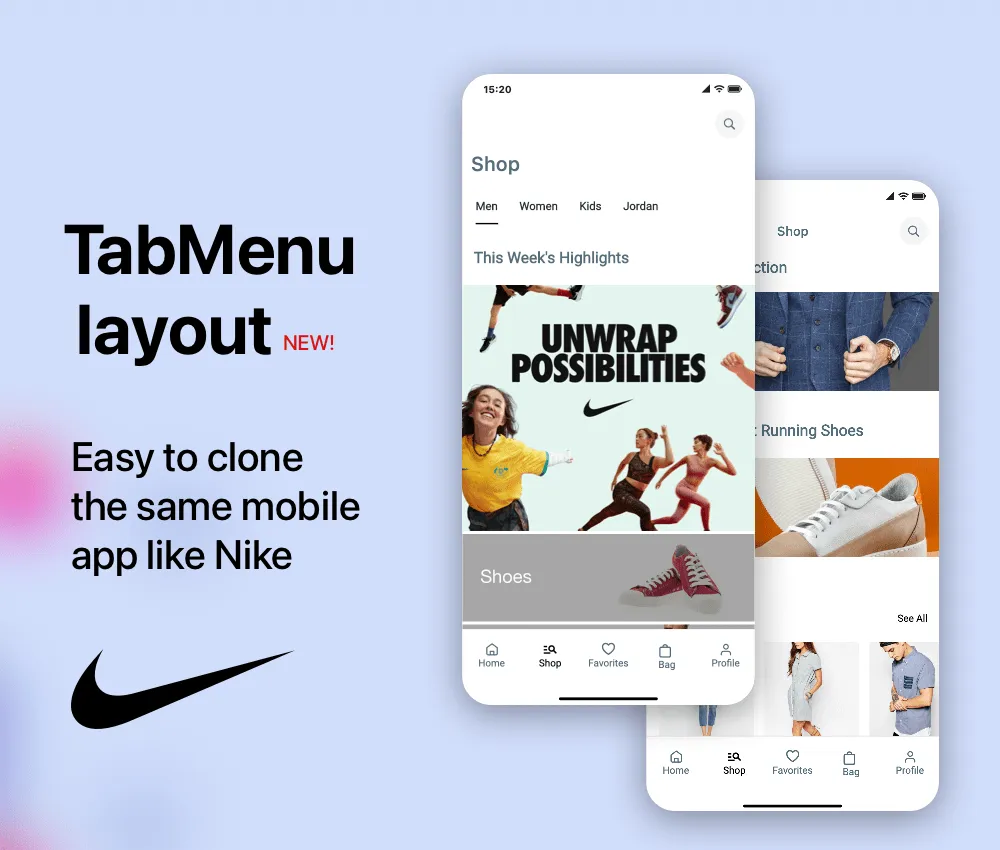
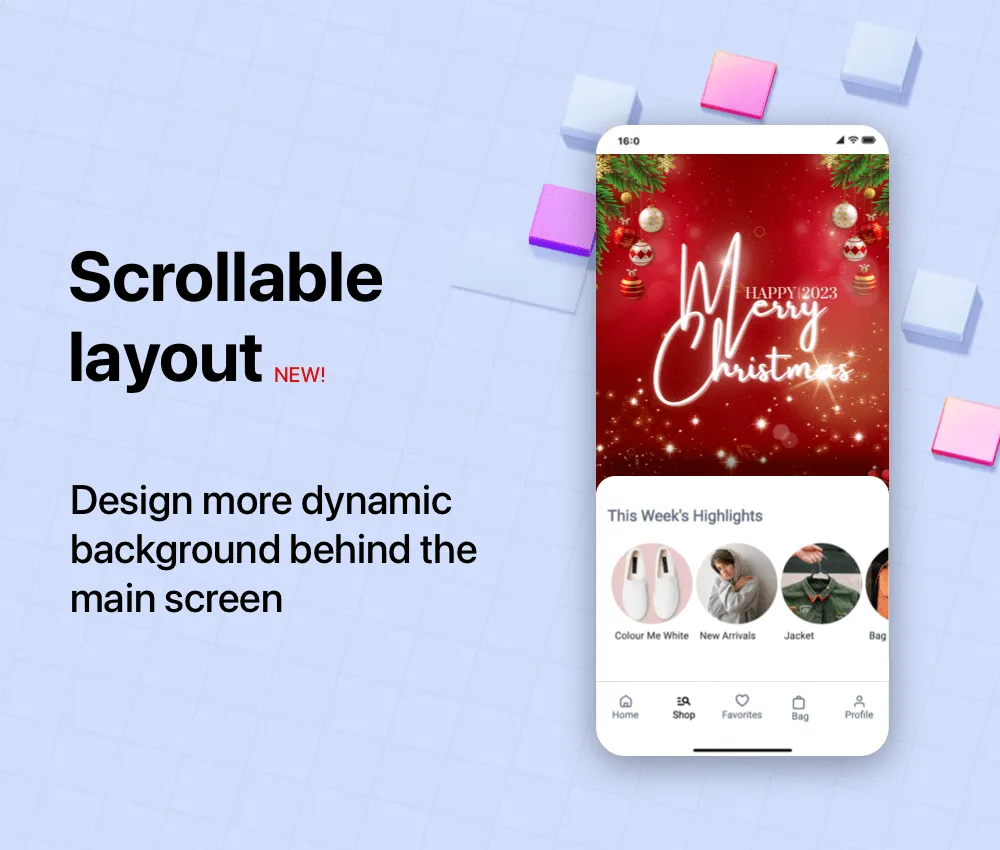
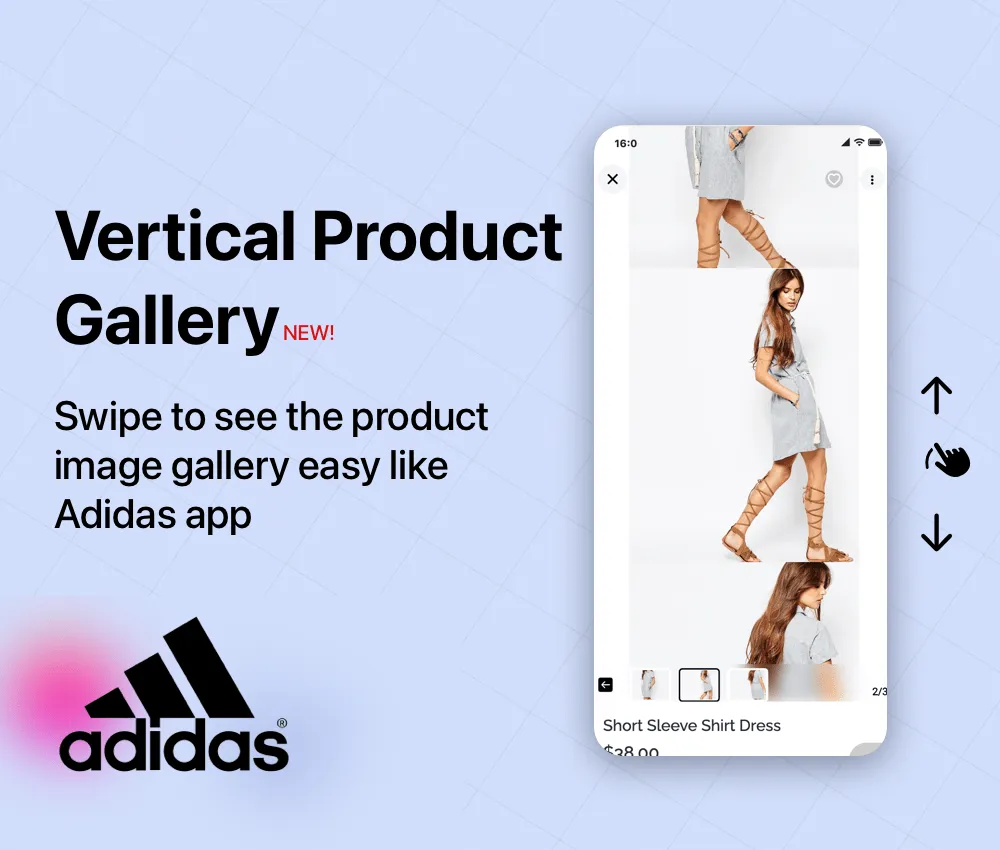
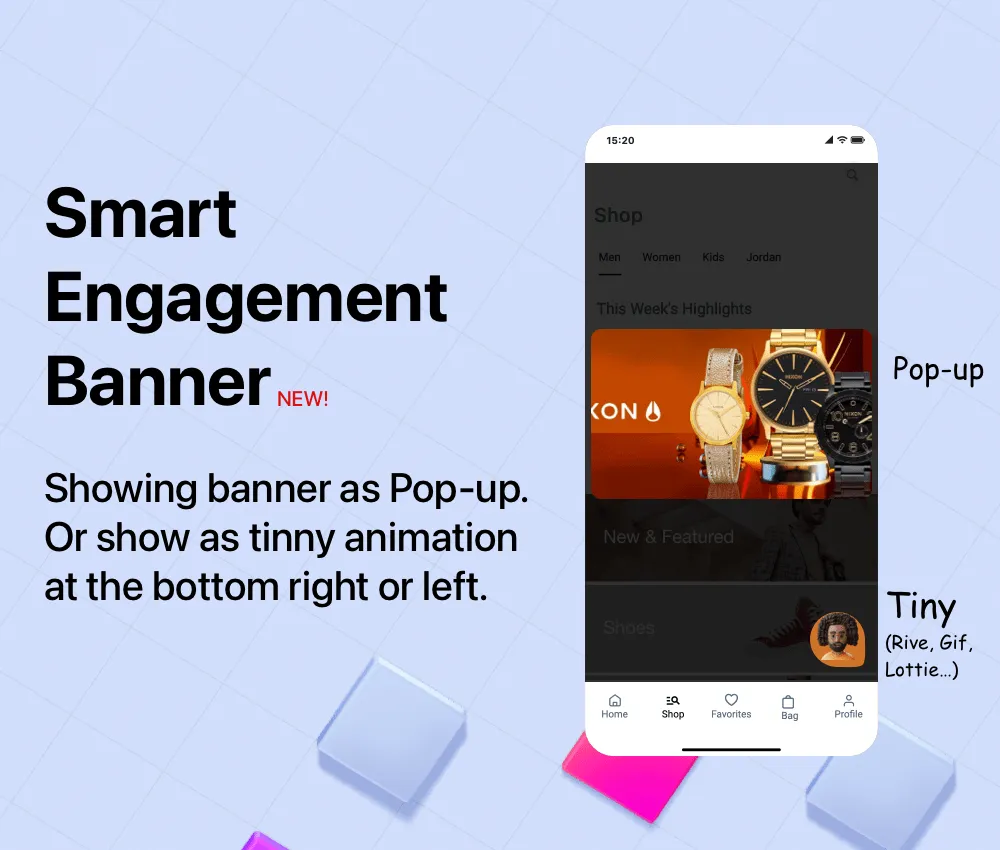
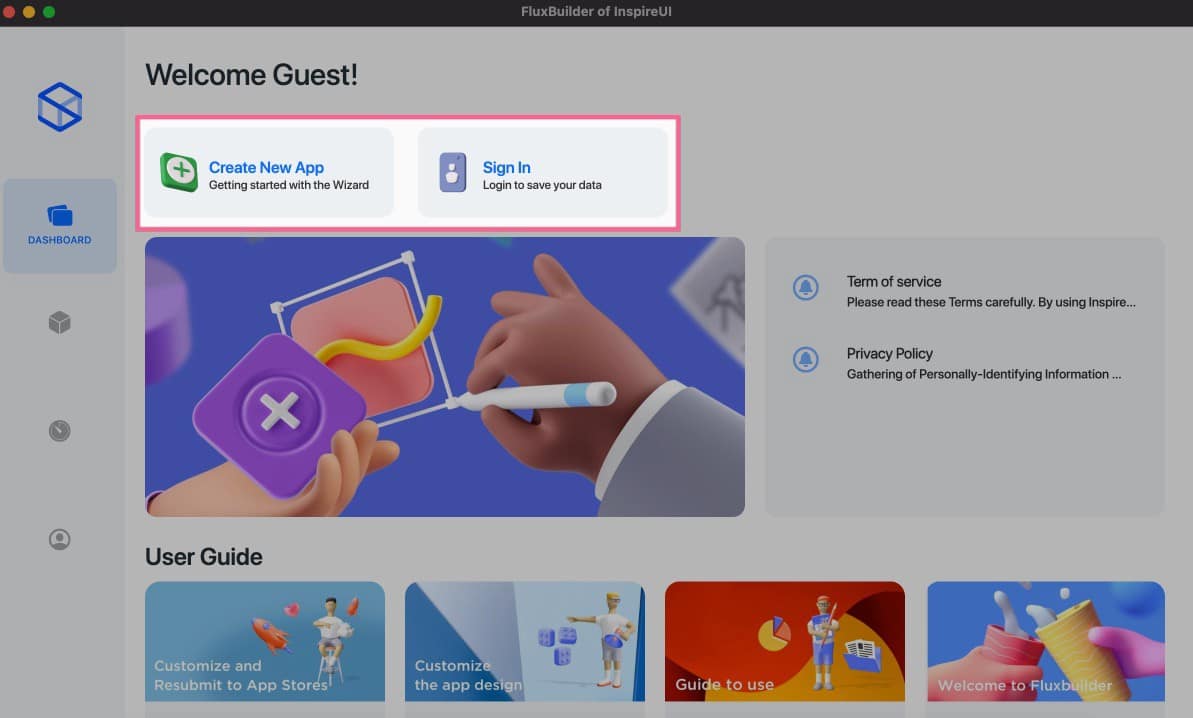
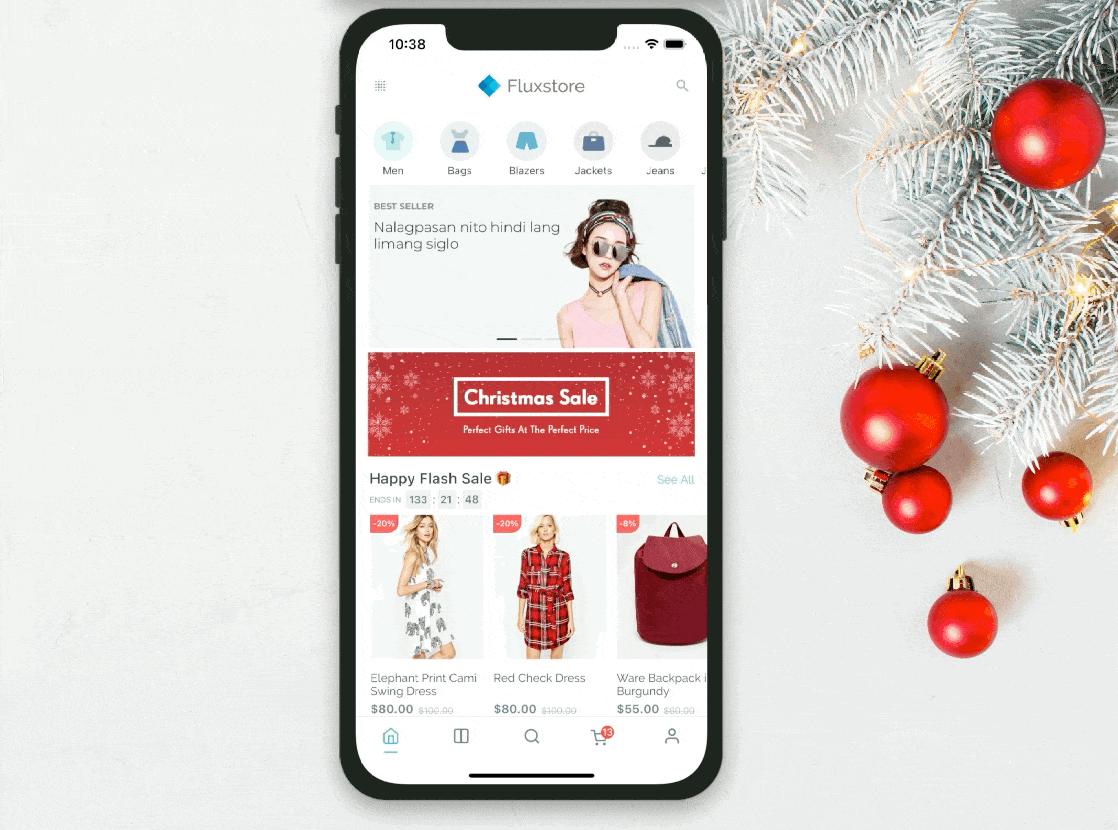
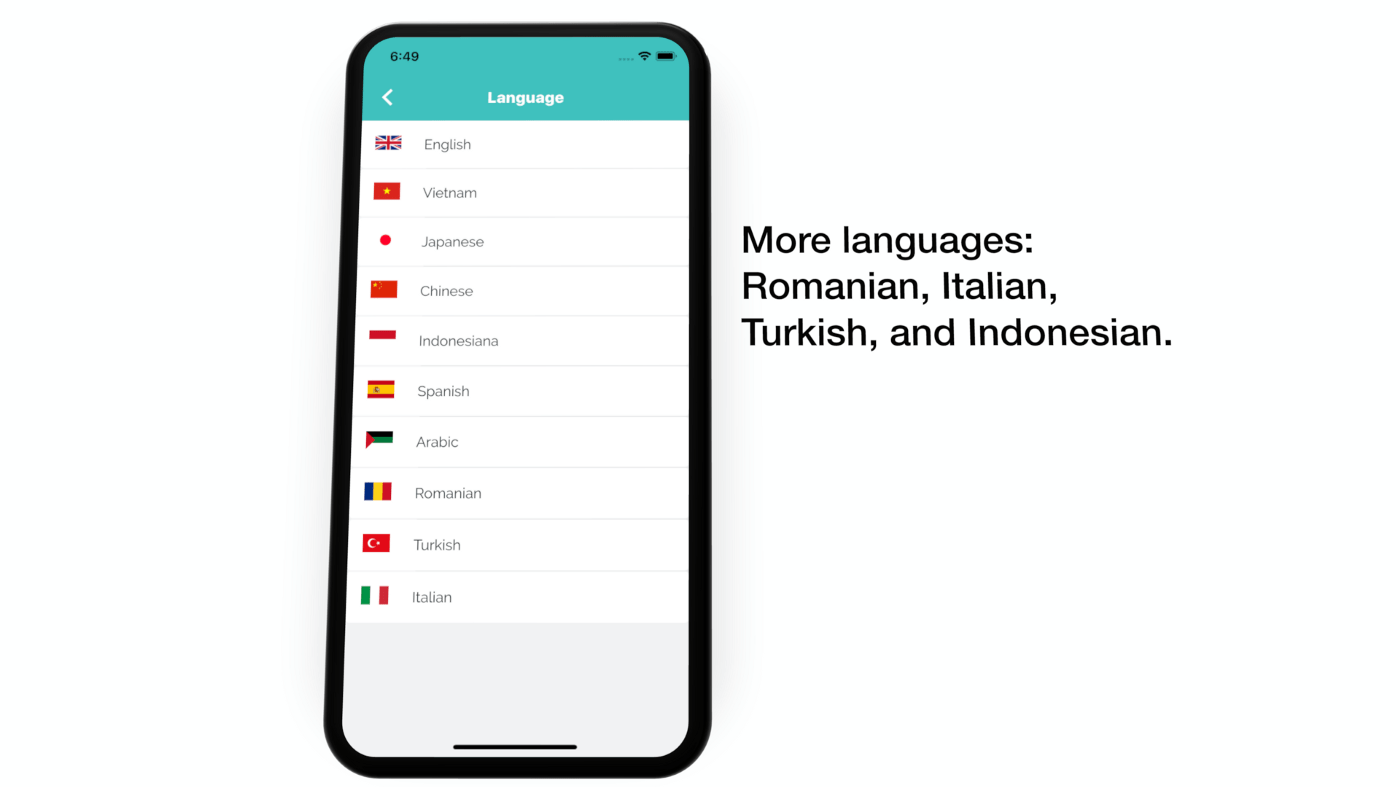

Comments